 |
| YEAAAAAAAAAAAAAH! |
After a little more work I managed to get it to boot the kernel (the core of the operating system). Shortly after my success, I physically broke the flash drive. UGH!!!!! This is not very surprising, considering how things in this process have been going. My little laptop had tilted sideways and bent the connector. In order to get the broken flash drive to work, I had to keep pressing down on the stick to hold it at a precise angle in order to maintain electrical contact. Imagine doing that while frantically trying to delete files because my big laptop was running out of disk space (I had to free 5 GB) for the copy operation. Finally, it copied onto my computer and I was able to set it up on a new working flash drive. Now I just need it to be able to open a terminal on the screen of my little laptop . . . I am almost there! The end is in sight!
Tech Stuff: Creating a Personal Cluster Part 2 - Designing a Network
Most of you will probably make a simple tree network - just attaching them to a network switch, which may in turn be connected to another network switch, etc. This method is extremely simple and is great if you do not have much internal traffic and your cluster is relatively small. Descent 100 Mbps 5-port switches are available online for $10, such as this. You should pay attention to the overall switch capacity though - some switches may not be able to run at top speed. The one which I provided a link to has a switching capacity of 1.6Gbps, so it can run at full speed (if they aren't lying/using unrealistic conditions). You can just connect a few of those to another to accommodate all of your nodes (assuming 16 nodes).
It is also possible for the more adventurous to create an OpenFlow software-defined network. These networks scale efficiently and can handle ludicrous amounts of bandwidth, but are overkill for most small clusters. These may be especially helpful if you want to use your cluster as a testbed for datacenter applications. In order to deploy SDN, you will need to add USB ethernet ports. Or, with enough work, you could theoretically run all of the networking over USB.
#slice2016
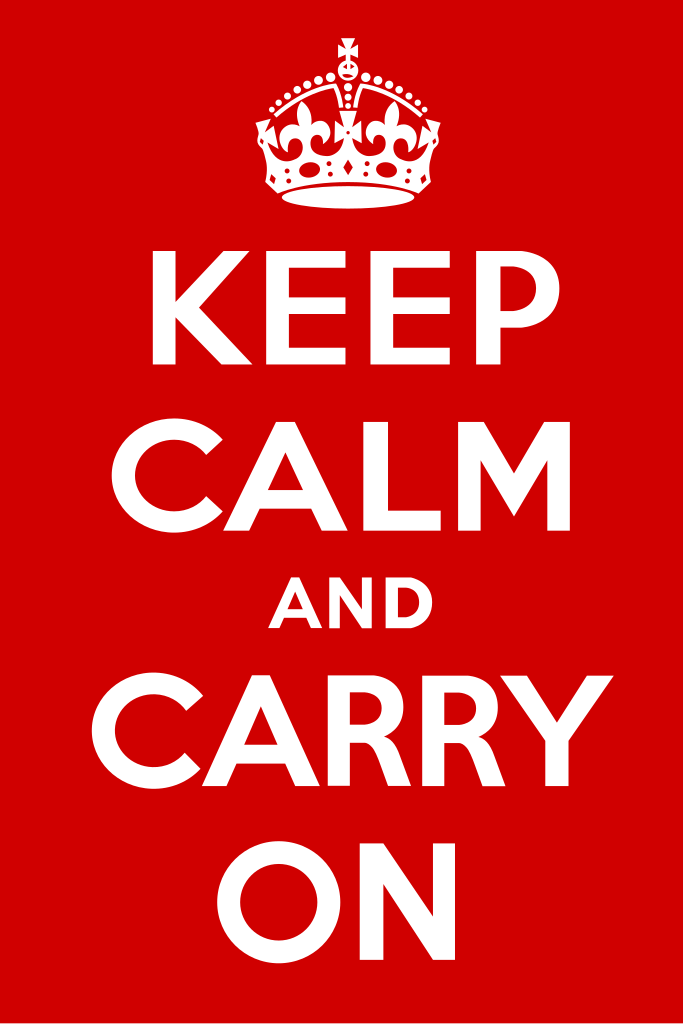










.jpg)







